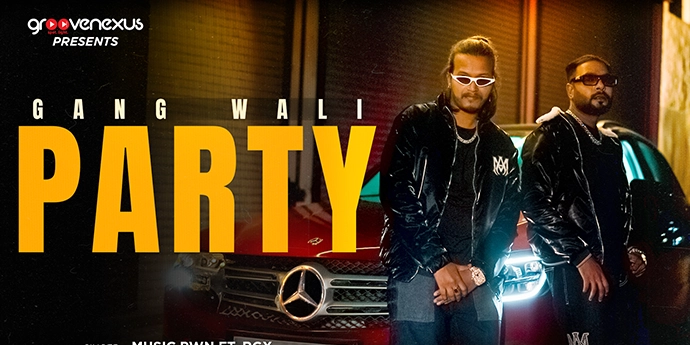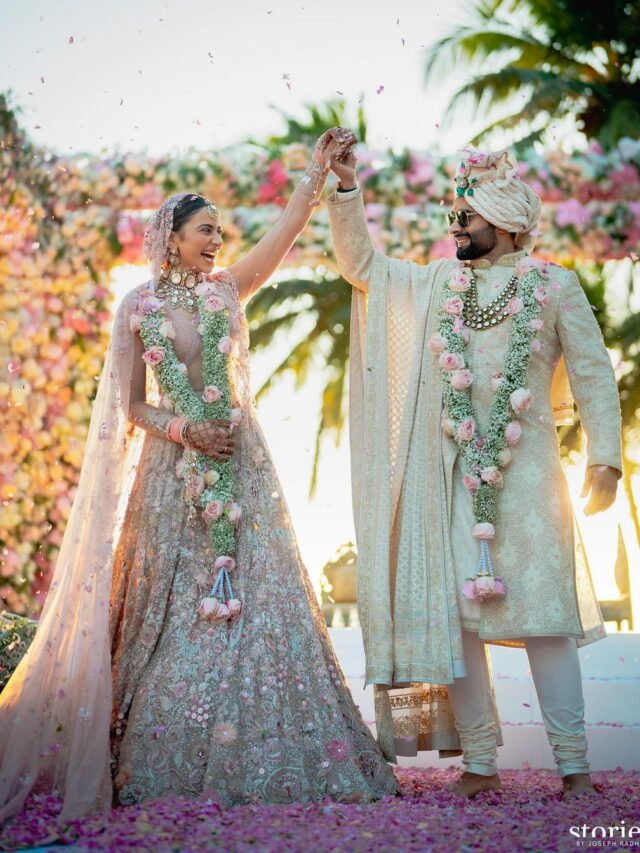Nowadays, an application or software builds a handy solution for every struggle. According to eMarketer, there will be over 125 million monthly podcast listeners in the United States and over 420 million monthly podcast listeners worldwide in 2022. These are enormous figures, and they forecast that they will continue to grow! All you need is one of the best podcast apps to get started.

Want to start your own podcast? Then this guide will help you a lot.
Anyone can create a podcast, but they must use the appropriate tools. If you’re considering launching a podcast, you’re not alone. But first you must have the necessary tools. While recording in a studio is ideal, this may not be possible for everyone. Even with a killer viewpoint, the first step towards becoming the next big smash is a strong recording and editing app. The best apps for podcasts of all skill levels are listed below. The following are the best podcasting programs and software.
Best Podcast Maker Apps to Start Recording
1. Audacity
Audacity is a free podcasting application that does nearly all the functions a podcaster would require. While this is a stripped-down choice, it is one of the best podcasting tools for novices. The open-source program is compatible with Mac, Windows, and Linux; simply connect to a USB microphone and begin recording. If you are wondering how to start a podcast, then this tool is worth giving a try.
Your dashboard is displayed in the main window. You can access all editing tools, mix audio tracks, and monitor recorded audio from this location. Apart from the fundamentals, Audacity features several advanced audio processing techniques for removing unpleasant coughing, static, and other irritating sounds.
2. GarageBand
GarageBand is a free digital audio workstation (DAW) that comes pre-installed on Macs. It’s an excellent podcast recorder software solution for both beginners and seasoned podcasters. To get started, simply open the app and create a new project. The layout is appealing and intuitive, and you’ll even have access to a few podcast-specific designs.
GarageBand, like Audacity, is a free programme, but there are a few important distinctions. GarageBand is a complete recording studio that includes a MIDI synthesizer, instrument plug-in support, and an outstanding user interface.
3. Apple Logic Pro X
Apple Logic Pro X is unquestionably the most sophisticated product in this collection. This podcasting program is geared towards music production with features such as Smart Tempo, Brush Drum Kits, and a greater selection of plug-ins and sounds. Whether or not you’re a fan of the program’s built-in brass section or the option to add drummers, Logic introduces some formidable tools to the podcasting world.
The post-production effects are excellent, and various automation option help you expedite the editing process. For example, the Track List function enables you to edit many tracks concurrently or rapidly switch between them by shifting clicking to another.
4. Alitu
Alitu is a web app that is created since so many podcasters don’t like editing, processing, and publishing. At the very least, they found it difficult and time-consuming. Many folks seemed to be putting off starting a podcast because they were afraid of having to learn something complex. Inside Alitu, you can record a call (or a solo audio recording).
You can also simply upload your recordings, which can be anything from a phone call to a Zoom webinar, and Alitu will take care of the rest. It will convert, EQ, compress, level, and reduce noise, among other things, to make your audio sound fantastic. It is one of the best podcasts apps.
5. Spreaker Studio
Another popular media hosting and monetization site for podcasters is Spreaker. It is a fantastic tool for creators. Spreaker Studio has a trimming feature that allows you to top and tail your recording before uploading it. It is one of the best podcast apps
It excels as a “live production” tool, allowing you to DJ and improvise a multimedia-rich episode. Playing music while recording and blending in listener call-ins, effects, and more is a lot of fun. Mic controls are available on both the desktop and mobile versions, as well as an “auto-ducking” option that reduces the level of the music bed whenever you talk.
6. Anchor
Anchor, a Spotify-owned podcast producer app, is a popular alternative for people who want to try their hand at podcasting. One of their unique selling points is the ability to include Spotify music in your episodes. There are a few qualifiers here: your music show will only be available on Spotify, and tracks will be put in such a way that you cannot talk over or abbreviate them in any way. However, for any wannabe DJs out there, it’s still a fantastic feature.
The editing tools in Anchor are functional, though a touch clumsy. You can’t do internal modifications to your content like Spreaker, but you may put several clips together to lay out your episode in chunks. They also feature a music and transitions library that you can mix and match. It is one of the best apps to record podcasts.
7. Podbean
This software, created by media hosting veterans Podbean, is primarily a listening and discovery app, but it has just been updated to include some useful creation and publishing features as well. The recording is done “in real time,” although you can pause and resume it at any time. You may record guests, co-hosts, and even take listener calls using Podbean Live.
It’s worth noting that you can top and tail your audio in editing, but you can’t make internal edits to any of the information. Because Podbean is a media host, you may either publish your episode directly to their site or download it to use elsewhere. It is one of the best free podcast apps.
8. Restream
Restream has just been updated to become a full-fledged audio recording programme. You will have everything you need to record, customize, and advertise your show right at your fingertips. You can record audio or video through the Restream dashboard without going live if you use our Record Only function.
In recent times, it has also improved audio quality by permitting hi-res 48kHz playback. Split-track recording was recently developed by Restream to keep audio with numerous guests clean, and recorded audio and video content can now be stored in the cloud for up to 100 GB. The free plan includes a lot of great podcast features. In the web-based version, all functionalities are available.
9. Logic Pro
Logic Pro is a strong audio editing and music production programme. The sheer number of features may be intimidating, as it’s intended more toward music engineers than podcasters. If you’re searching for a high-quality tool that works flawlessly and you’re a music producer as well as a podcaster, Logic Pro is a great podcast making app.
It’s a step up from GarageBand, and files created in GarageBand will open in Logic Pro. Audio recording and editing at a professional level. The app turns your iPhone or iPad into a second screen. There is a one-time cost of using this software and there is no need for a monthly subscription.
10. Auphonic
Auphonic is podcast editing software designed for those who are not good at editing. You can submit your recordings (Auphonic does not record) and have them analysed and enhanced with level audio and noise reduction by the software. It also exports to common cloud storage systems. It is one of the best podcast apps.
It also gives you a transcript of your recording. The free edition of Auphonic allows you to upload up to two hours of audio every month. Speech recognition and audio transcription are included in this affordable app.
Conclusion
Launching a podcast is an exciting process but the main task is to come down in favor of one of the best podcasts apps. Not everyone is good at editing and recording, that’s why we have compiled this list of best podcast apps and software for podcast creators. Make sure to choose one which suits your preferences. If you start off with any of the best podcast recording apps, you are good to go.