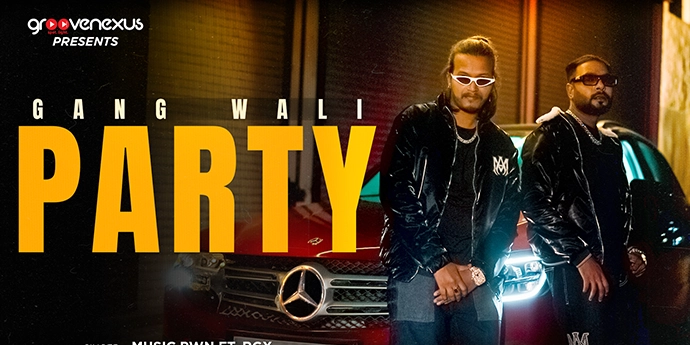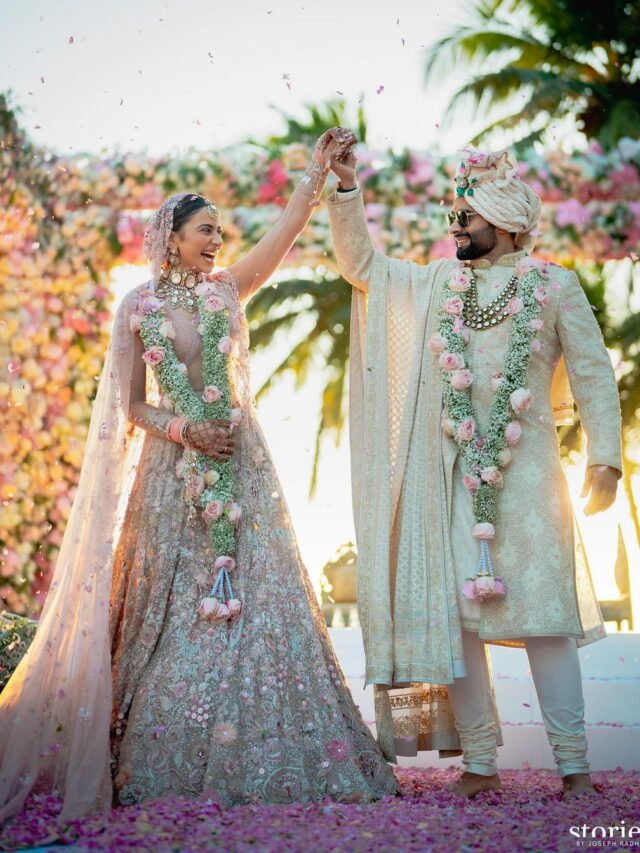Audacity software is free software that allows users to record and edit audio samples. Audacity’s user interface is straightforward and intuitive. It also allows different plugins and libraries for improved functionality and is cross-platform compatible. In addition, it is compatible with Windows, Apple macOS, and Linux operating systems. Audacity software is one of the most popular audio editing programs available today. Version 0.8 of Audacity was released on May 28, 2000.

Advantages of Audacity software
- Free to use in projects.
- Multiple operating systems are supported , including Windows, Apple, and Linux.
- A compact software application that takes up less space on your hard drive.
- It’s a community-supported open-source platform that’s constantly pushing for better performance.
Audacity Software manual
If you download the Windows.exe or macOS.dmg installers, the Audacity software manual is included with the current release. However, users who downloaded Audacity as a zip file or use Linux and want a manual for the current release should follow the guidelines below.
What is Audacity Music Software, and how does it work?
Audacity music software is a multi-track audio editor and recorder for Windows, macOS, GNU/Linux, and other operating systems that are free and easy to use. The user interface is available in a variety of languages. One can use Audacity music software to:
- Record live audio.
- Record computer playback on any PC running Windows Vista or later.
- Make digital recordings or CDs from tapes and LPs.
- Edit sound files in WAV, AIFF, FLAC, MP2, MP3, and Ogg Vorbis formats.
- Optional libraries support AC3, M4A/M4R (AAC), WMA, Opus, etc.
- Combine sounds by cutting, copying, splicing, or mixing them.
- Various effects include adjusting the recording’s speed, pitch, or tempo.
- Use Nyquist to create your plugin effects.
Features of the Audacity Software Review
Audacity Software is available for Mac OS X, Windows, and Linux, making it one of the most versatile operating systems. When you initially start the program, the interface is clean, if bare-bones, well-organized, and friendly even to the most inexperienced user. It also has a strong arsenal of features, tools, and controls.
Audacity software is designed for people who wish to record simple vocal audio for podcasts and audiobooks rather than those who want a complete studio experience where they can make multi-track beats using vocal audio and loops or MIDI instruments. However, Mixcraft 9 is a good option if you need more audacity recording software review.
The application makes connecting and recording your equipment simple, such as microphones. The powerful features of Audacity make setting up, recording, editing, and refining your music a breeze. It also supports VST plugins and is simple to combine with other programs.
The noise-reduction plugin is a highly effective function that allows you to eliminate undesirable room noise with a single click. It was a little too severe in some circumstances, but it’s easy to determine whether or not this will work on a case-by-case basis because you can preview before applying.
Audacity recording software capabilities
Audacity software supports recording at 24-bit depth and supports sample rates up to 192kHz, whether using mics or another source. While recording, you may watch the volume levels and discover issues like clipping before you finish.
You can cut and combine clips as needed with Audacity, and you can add additional effects to your recordings before exporting them. The lack of a price tag is made even more appealing by the software’s compatibility with several major file types.
Simple tools, such as those for altering bass or treble levels, are readily available, as are more complex tools for frequency analysis. Unfortunately, Audacity software’s use of destructive editing is one of its critical flaws in editing.
This feature means that any modifications to your newly recorded track will modify the waveform, which is the original file. You won’t be able to undo them later. You can back up your recordings before you start editing, and you can export a new file instead of saving over your originals at the end, but both are time-consuming workarounds for an issue that shouldn’t exist in the first place.
Audacity software is quite powerful in terms of speed. For example, the freeware was able to import a 1.5-hour podcast in less than five seconds, which is faster than several paid-for software solutions.
Technical Support
If you’re having trouble with Audacity or have a question about it, getting an answer can be difficult. Like every other software in our comparison, Audacity does not provide at least one method of contacting the company’s technical support team directly, such as email, phone, or live chat. Because the software is open-source and free and was produced by a varied group of volunteers, such devoted resources are just not possible.
Conclusion
Audacity software isn’t the most powerful program, but it does good with voice recordings. There are a lot of choices, which makes it strong, yet the layout makes it easy to use for beginners. Audacity is a fantastic value, and it provides an excellent method for individuals who want to explore audio editing without committing to a paid subscription. Acoustica 6 is a free audio-focused app that we recommend if you want something with a more audio-focused focus.