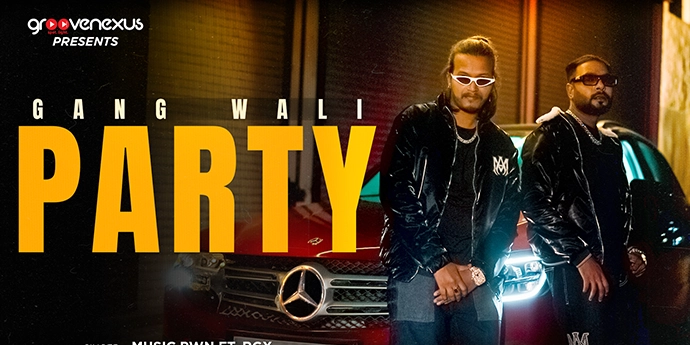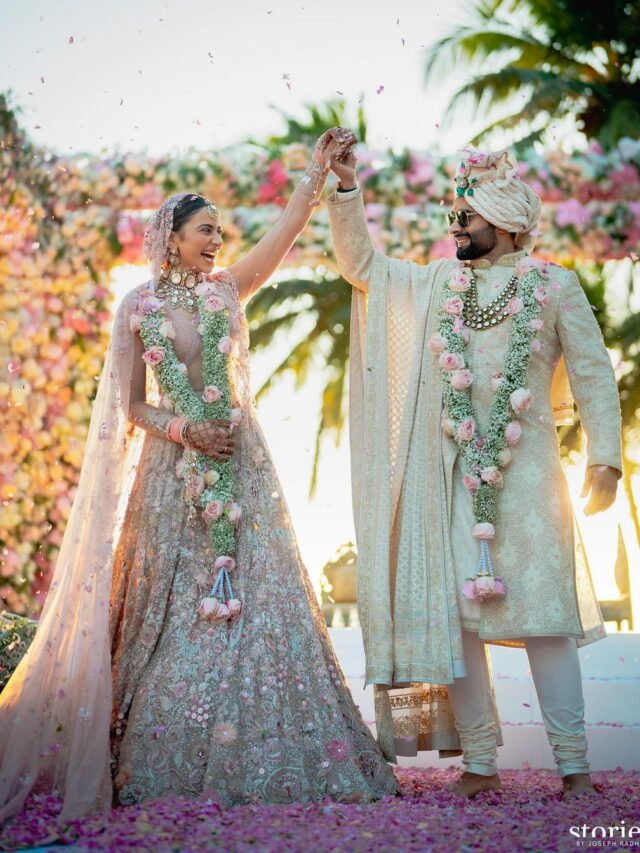What is electronic music?
Any music that involves recording and editing or any music produced by electromechanical or electronic means is known as electronic music. Precisely, any music piece is said to be electronic music when its processing is done electronically by the music composer. The final product in some way reflects the interaction of composer with the medium.

Like any other beginner in the world of EDM, you will also be asking yourself questions like which equipment you should use? What’s the best DAW? PC or Mac? Etc. In this article, some your questions will be answered, and you can also figure out how to make electronic music as a beginner.
Without further ado, let’s learn how to make electronic music and what are the steps involved in making it.
Table of contents
Resources to make electronic music
Below are the resources required, without which it will be impossible to make electronic music.
A Computer
One of the most important instruments in EDM music production is computer, now that anyone can produce music virtually. In the initial years, making music was very costly and consumed a lot of space. You must have a lot of gear that you had to fit somewhere. That is why there were a lot of music enthusiasts who preferred electric guitars over heavyweight and yet fragile synthesizers. Since the last couple of years, large studios were packed with equipment are now replaced by software that stimulates it. That is the reason why computers are known as the main instrument for creating electronic music. A producer puts together various sounds using a digital audio workstation which is very similar to solving a puzzle. After the track is finished, they transfer their work to an audio file e.g. mp3.
Internet
A very significant part of the EDM music culture is the internet. Artists paved the way for their successful careers by using SoundCloud, Spotify and YouTube to upload their music. Their daily routine also includes sharing audio samples and downloading software.
MIDI
MIDI is short for Musical Instrument Digital Interface. It’s a standard for all technical instruments such as keyboards, pads, samplers and other music gadgets. The best part about MIDI standard is that it was set in the early 80s and has not changed today.
It is a standard language that enables communication between electronic devices and computers. Every time you hit a key on your keyboard, it will get a recorder on the desktop. That recording will comprise of information about pitch and loudness. However, the best part is that use of different software can translate this information into different sounds.
In simpler words, the same information can be used for a wide range of colorful beats, synths and glitches etc.
The Hardware
It is not that important whether you end up having a mac or PC. With proper knowledge, you can achieve your goals via any of the devices and get the same quality of your music piece. Performers that play in live shows mostly use laptops only because they are pretty easy to carry around when they are traveling.
Generally, computers launched by Apple are a bit more reliable, and that is the reason why they are the “supreme choice” of many famous EDM artists.
Things to have in mind while buying a computer for music production:
- plenty of RAM (16-32GB)
- a powerful processor
- high-speed hard drive (SSD is ideal)
- a large display with a high resolution.
Audio Interface
The audio interface is another piece of hardware that is very important to make music. Many people call it the sound card but it is a kind of expansion that gives input and output of audio signals to and from a computer. Without this one cannot use the MIDI controller or listen to their own creation via speakers.
There is a huge number of MIDI keyboards or pad controllers that are available in the market. If you aim to create melodic theme, a keyboard controller is quite the perfect device for you. The pad controllers are usually used for beat making, breaks and sample-based tunes.
At last, you will need a nice pair of headphones along with the studio monitor speakers. Studio monitor speakers are designed in a way to provide an accurate sound production, not like the regular hi-fi speakers, which are only made to sound good and not accurate.
Suppose you want to record vocals and use the popular auto-tune effect. In that case, the best results are achieved by a quality condenser microphone, which are a very broad subject on its own.
The Software
Two of the most vital components of software of electronic music production are virtual instruments and DAW. A DAW or a digital audio workstation is used in music production for recording, mixing and editing. The software usually supports devices that work using the MIDI controller. Ableton Live, Logic Pro or FL Studio are some of the most popular DAWs for making electronic music. Many videos on YouTube are also available as tutorials, and many resources such as free online courses can help you become a better music producer.
A music producer has to do a lot of research, so you have to be proactive to succeed in the field.
Effects and virtual instrumentation are fitted in the DAW, and they operate from the inside. Their use is for manipulating the sound color, simulation of instrumentation, and other audio and production tasks.
As music production is a costly affair, you do not have to buy all the equipment to make electronic music as a beginner. A sound computer system, MIDI controller, sound card, speakers and headphones are more than enough for you to kickstart your journey.
Here are some tips about the important aspects of the EDM genre:
1. Creating Your First EDM Track
Learning how to use a DAW is the key to becoming an EDM producer. If you are using a PC or a Mac, make music on FL studio. It is an excellent DAW with all the features available. If you are using a mac, you should use logic pro x. Ableton live is also a popular choice and is compatible with Mac or PC, its biggest advantage. The more DAWs you become an expert in using, the more you can increase your skillset and better your flexibility.
Making music is a fun practice, where you will enjoy a lot. But you better learn all the aspects of a digital audio workstation before you start. The best way to do that is to watch online tutorial videos and do courses related to it. They also have examples that you can try while you watch and learn.
When you say you are learning how to use a DAW, you must also get comfortable with different virtual instruments and effects that operate inside it. If you want to gain more technical knowledge, including music production from scratch to finish, you can subscribe to online videos and courses.
2. Looking for the Perfect Singer
Vocals have a significant role to play in the making of a song. They are what makes the music recognizable and memorable. So, if you can’t decide who will sing in the EDM creation, then there are many samples of vocals available online.
Every producer who is serious about making music will have their own large bank of samples. But keep in mind that you must alter them before you include them into your music if you are using those samples before you include them into your music as they should look like your original work. If you decide to record the vocals on your own, you’ll need an apt microphone.
The key effects used for the production of vocals are:
- The equalizer– Equalizer used to adjust the balance of frequencies, from the lowest to highest, to make vocal “shine”.
- The compressor — is important for processing EDM vocals. If you want your singer to sound consistent and equally loud throughout the song, Compression is helpful. It flattens the signals by making quieter parts louder.
- Auto-tune — created by Antares Audio Technologies, auto-tune is the most popular tools in various genre of EDM . Almost everyone in the music production world use it for vocal processing to some extent. It helps correct the pitch of singing to create that recognizable, artificial sound.
- Reverbs, delays — The spatial effects that in tracks make your vocals sound bigger and more powerful.
It’s possible to get great results at home also but recording and producing vocals in a professional studio is still the best.
3. Using Compression
If you want to reduce the dynamics i.e., the difference between quiet and loud parts of the song) with a compressor of your taste. Because the main part of making EDM music is the production process, on final mastering and on the effect chains of the single songs, the use of a compressor is widely done.
You must be very careful with the attack and release time. If you fix a time for your compressor to attack fast, you might lose out on some good beats. The function of ratio mostly serves to use the amount of compression. For example, if you set it to 4:1, every 4 dB of your signal will be reduced to 1 dB—when the signal reaches above the set threshold.
You don’t have to hesitate with the threshold function. If you keep it too low, pumping of the song will occur. But if you want to pump the song and want some excessive compression, you can use that. This technique was not desirable earlier but is very popular these days in EDM music.
4. Using Spatial Effects
There are no hard and fast rules when it comes to using delays and reverbs. It’s just about your taste in music. You have the authority to decide on the kind of reflection you want in a song. The spatial effects are usually put at the end of the chain of effect which the producer must always remember.
You can have fun with the wet and dry function to decide how much reverb you want according to room, hall or plate in the track.
Delay is used to generate unique and rhythmic music effects; experimenting with tempo function can also be done. If your song is 140 RPM, set the half-tempo or maybe double tempo (280 RPM) to see what will happen.
5. Mixing Your Tracks
The first few EDM songs you will create will not be as powerful, loud, crisp, and colourful as those hits by famous EDM artists. You must practice the art of looking for perfection in your beats, synths, and basses, especially when you mix out of your home and not a professional studio.
6. Explore Different Options
Another very crucial thing to keep in mind while experimenting with electronic music is the simple edits. Simple edits can turn the whole atmosphere of the songs very effortlessly. You can use the snare drum or kicks and change the colour of the theme of slower the tempo of the track.
Tips for Advanced EDM Production
Below are some useful tips for mastering electronic music art, making those who are a little versed in EDM production.
- Using an EQ or equalizer.
- The general rule for equalizers and for other effects is – to listen carefully and don’t overdo it. If your channel sounds good when you play it solo and doesn’t interfere with the other channels in the mix, it won’t have to be treated with an EQ.
- The foundation of EDM is rhythm, so start from there.
- Use a high-pass filter to get clarity on kick drum or bass, by reducing everything below 40-50 Hz — this rule applies to the whole mix!
- To emphasize the low-end, make a shelving boost of about 80-100 Hz. This is frequency is important for the bass line. That is why most producers use side-chain compression so that the bass and kick drum can be heard clearly at the same time.
- In case your mix sounds too “boomy” or “muddy”, you should consider reducing the range around 200-250 Hz.
- The range between 300 and 600 Hz can sound a little bit “boxy”. So be careful while if you boosting it.
- Bringing out the range between 1 and 4 kHz will provide a presence to your keyboard or synth parts. Add clarity to vocals, as well as the higher harmonics of your kick drum and snare.
- To make your bass line stand out, all you need to do is boost its channel around 700-800 Hz.
- Boosting this range will make percussive instruments really stand out. You can achieve the cutting 5 kHz, which makes your sounds appear coming from more distant.
- At some stage, when you mix vocals, you will probably have to cut between 6–8 kHz to reduce sibilance.
- Everything more than 10 kHz will add “air” to your channels or mix.
We hope this article helped you find how you can learn to make electronic music online and what kind of instruments and software to make electronic music is required.