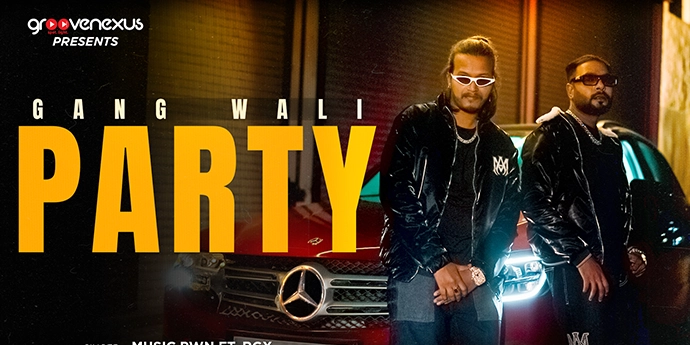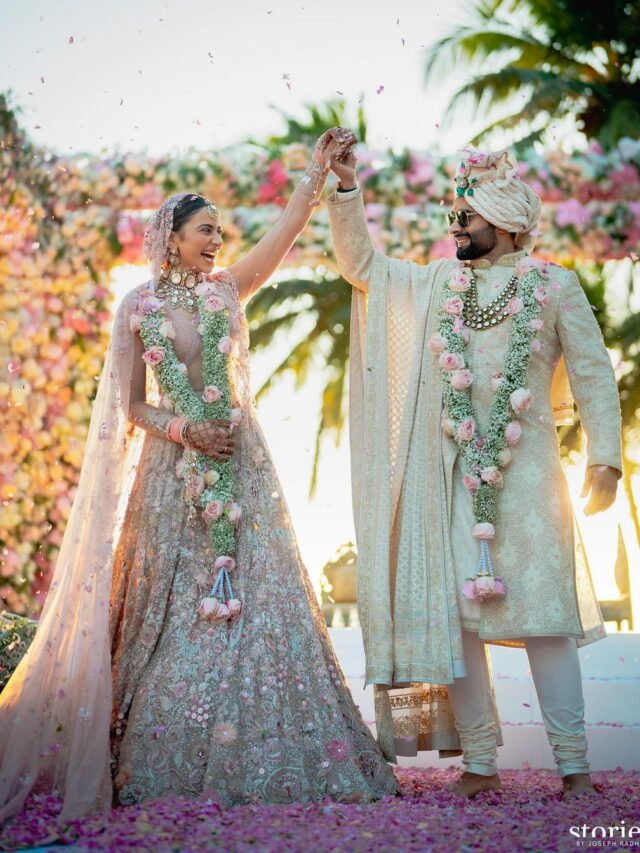The internet has undoubtedly undergone considerable evolution over the years to offer functionalities that it does today. Website owners have various reasons to include multiple features, including audio. One of the crucial reasons is to hold the audience’s attention.
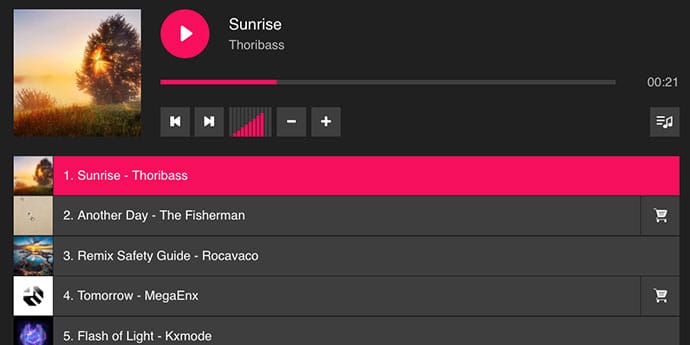
There are more than 2 million podcasts available all around the globe. Because of this, audio functionality is slowly gaining demand.
Are you a musician and want to display your work on your site for your visitors? It is easier now. You must integrate the best Audio Player Plugin on your WordPress site.
These plugins offer options and features such as support playlist, allow downloads, etc. They will provide you with prompt solutions for your site. If you cannot add the plugin, you can take WordPress Support from a team.
Now, how will you choose the best audio player plugin for your WordPress site? So, the answer for it is given below. Have a read.
How to select the Best Audio Player Plugin for your WordPress site?
You can add an audio file via your media library and get a functional audio player. WordPress has a workable native audio player. You can press the play button, and the audio plays. But you need a more robust system than that.
You can use WordPress for podcasts, music, or something else. The best audio player plugins for a WordPress site share some standard features. These features are as follows:
- Allow track or file downloading
- It plays on tablets and mobile devices
- On/off toggle to play automatically
- Appearance modification to match your branding
- Support playlists
- Support external files from Anchor, Blubrry, etc.
- Shortcodes and widgets to display multiple players in different site areas
- Statistics and Analytics for every instance of the player
Now, let’s have a read about the best audio player plugins for WordPress.
The Best Audio Player Plugin for WordPress
1. AudioIgnitor
AudioIgnitor is an eminent plugin that helps you to create a playlist within 5 minutes. You can even stream your radio show with it. Not only this, you can easily add unlimited playlists and tracks to your WordPress site.
You will have to follow an easy procedure to create a playlist with it. Visit Playlists<Add New Playlist< Add any audio file from your WordPress media library. You can also copy the audio file’s URL and paste it where you must add any audio file.
The plugin enables you to put a distinctive cover image to every audio file. This will make your playlists more attractive. It will also encourage users to listen to different tracks.
AudioIgniter offers you different settings once you add all your tracks. You can utilize it to change the look and function of your audio player. The changes include the content and information which the plugin shows for every track.
You can smoothly add an audio player to any page after configuration. You can also post it by using a shortcode.
Key Features
- Every playlist can have its settings
- Easy WooCommerce integration to digitally sell music
- Use the bulk upload feature (premium package) to move multiple tracks in the playlist
- Sell tracks quickly with a “Buy Now” custom field
2. PowerPress Podcasting Plugin
PowerPress is the most popular audio player plugin. It has 50,000+ active downloads. You can have this plugin from the WordPress repository.
The plugin is best for podcasting as you can easily submit episodes on Google, Apple, TuneIn, and more. It integrates easily with Blubrry’s podcast and provides easy-to-use features. The plugin can work with any podcast host.
Key Features
- Integrate your media player and include it in your pages and posts
- Supports post type, multi podcast, and more
- Track podcasts with basic stats
- Create and optimize subscribe pages for podcast SEO
- Options to add/download YouTube videos or play them in a new tab.
- Place player by using player shortcode
3. Music Player for WooCommerce
Music Player is a valid extension if you already use WooCoomerce to sell music. It includes all the necessary features for adding a music player to a WooCommerce store. You can have the basic package of the plugin freely.
The plugin works on mobile devices and most popular browsers. It supports WMA, OGA, MP3, and WAV formats.
The plugin uses a playlist widget and shortcodes that can be placed on posts or sidebars.
Key Features
- Integration with Google Drive
- Specific audio player for WooCommerce products
- Support most popular audio formats
- Availability of multiple skins
- Allows the Dokan multivendor store integration
- WordPress plugin
- Allows generating playlists
- Protect the audio files for selling
- Create a particular file for the demo
4. Seriously Simple Podcasting
Are you looking for a plugin with which you can quickly start a podcast? Go with Seriously Simple Podcasting. The plugin allows you to instantly upload and manage your podcast episodes on your WordPress site.
You can have an option to protect your episodes with a password. This is simple and easy for monetizing your podcast.
The plugin creates an RSS feed. This feed is fully compatible with podcasting sites, including Spotify, Apple Podcasts, Google Podcasts, etc. You can get your episodes featured on third-party podcast sites and have some extra listeners.
Key Features
Integrated with “CASTOS”- a podcast hosting platform
Custom display and distribution options
Support any podcast feed
Enables you to highlight other’s work
Add titles, cover images, and other elements to the media player
Compact WP Audio Player
Tue to its name, WordPress Audio Player is easy to use and compact. You can place the plugin’s shortcode wherever you want. This will show a small play button on your page and post. What’s more? It supports .ogg and .mp3 files.
The great thing about WordPress Audio Player is that the embed file will function on every smart gadget. It offers you the options of loop and autoplay, making the audio play as soon as the page opens.
Key Features
- Looping audio toggle
- HTML5 video player compatible
- Provides a preview for the sale of audio files
- It doesn’t occupy much space on the screen
- Add songs or create podcasts by putting a .ogg or .mp3 file in your post or page
Conclusion
WordPress already has a built-in audio player. However, it might not be sufficient for your website. That’s where you will need the best audio player plugin.
There are various plugins to show audio players on a WordPress site. But leveraging the best audio player plugin will reduce your work and escalate your brand. Also, it will integrate adequately with your existing WordPress ecosystem.